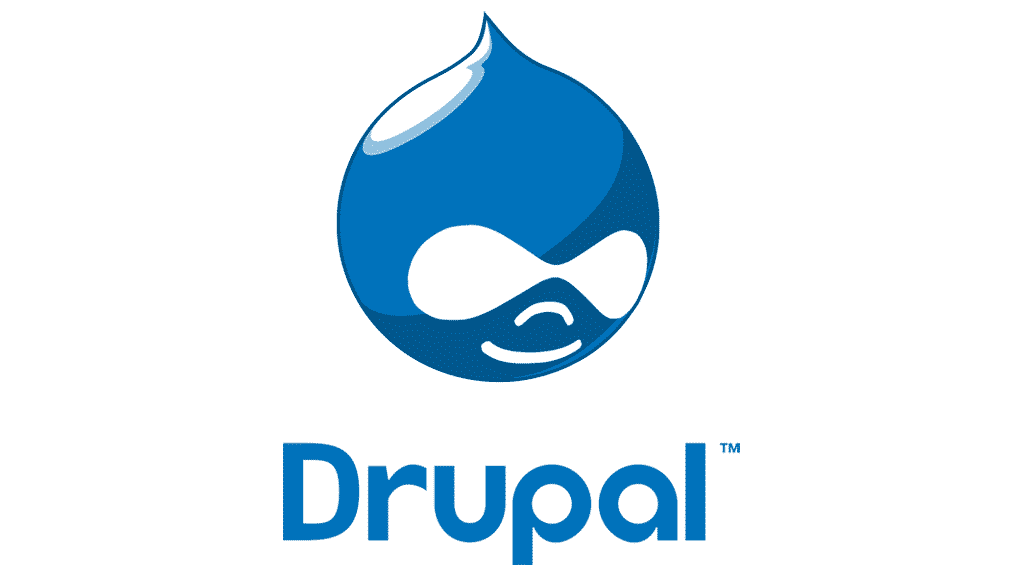1. Get the Embed Code
The first step is to upload your video to YouTube site, and get the embed code that they supply to you. The embed code typically looks something like this:
<iframe width=”420″ height=”315″ src=”https://www.youtube.com/embed/tIBxavsiHzM” frameborder=”0″ allowfullscreen></iframe>
2. Posting in Drupal
Log into your Drupal account, go to the page you would like to post the video. Enter edit mode.
Very important – Change Text format to Plain Text
The paste code you got from step 1, where you want the video to be viewed.
Very important – Change Text format back to FULL HTML
3. Submit the Page
When you’ve finished with your changes, click the Submit button. Your video should now appear correctly in your Drupal page.
If you encounter any challenges with video publishing or other issues, feel free to contact Kindred Technology Group for free consultation and analyzation.